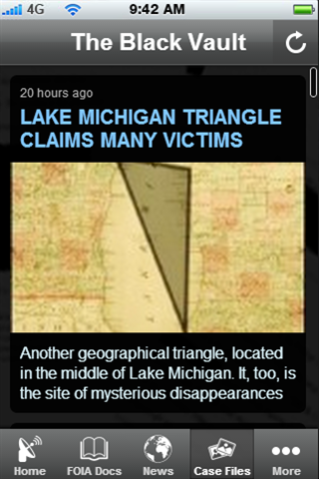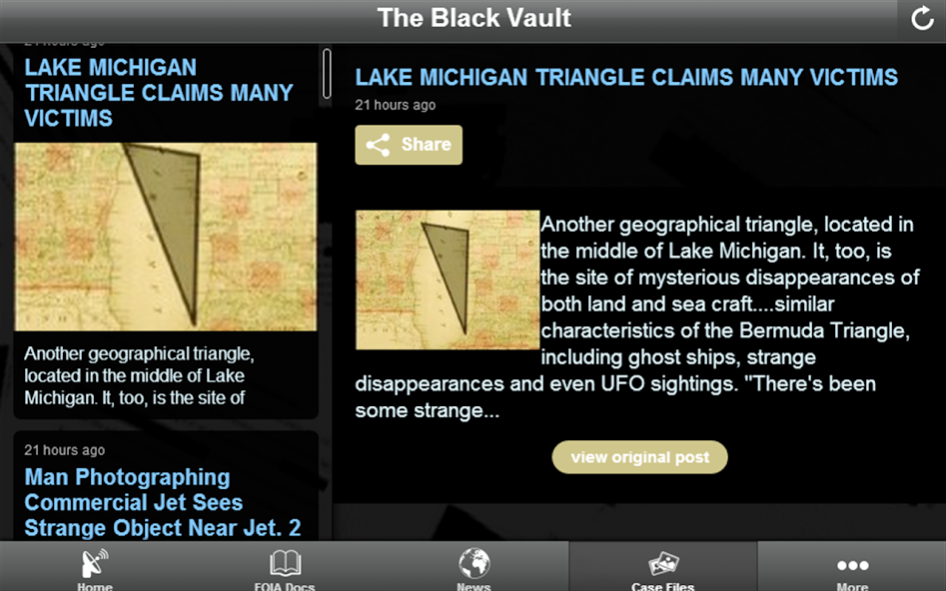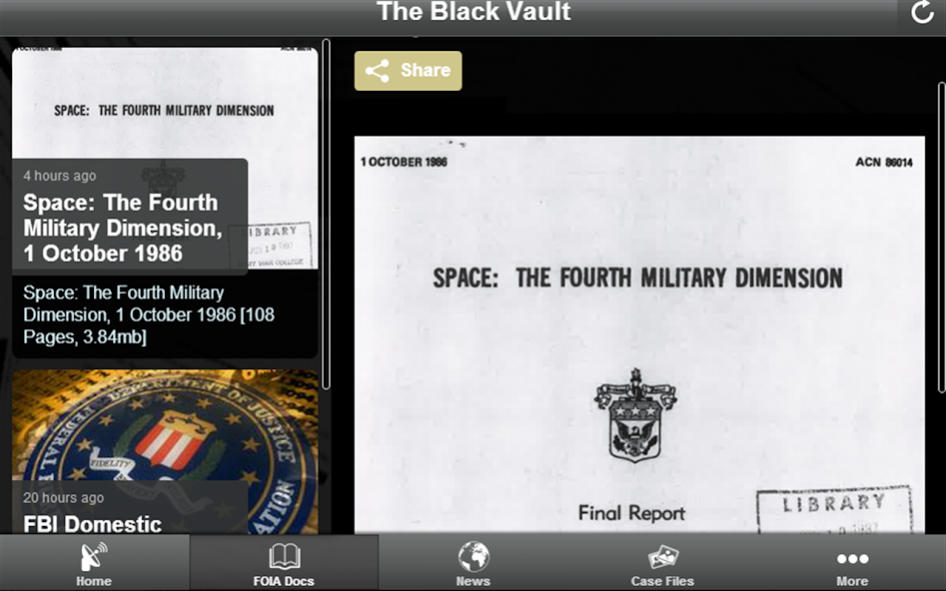The Black Vault 1.158.231.698
Paid Version
Publisher Description
The Black Vault Companion App offers users a long list of features and EXCLUSIVE content not available on TheBlackVault.com - one of the internet's largest destinations for all things government secrets, cover-ups, and the unknown!
This app features:
- A massive research archive of declassified government documents, already more than 1,500,000 pages in size.
- Recent and past case files like UFO sightings, alien abductions, chem trail reports, ghost reports, cryptozoology and much more.
- Videos and streaming media on all sorts of topics
- REAL-TIME updates on a popular Message Forum at TheBlackVault.com
ABOUT THE BLACK VAULT:
The Black Vault is a massive research center archiving what the U.S. government is trying to hide... from YOU.
One of the biggest sections on The Black Vault is the Freedom of Information Act (FOIA) Government Document archive, spanning more than ONE MILLION pages of material. You will also find a popular message forum, a case file database to submit your own cases along with viewing others (like UFOs, Paranormal and Military Activity etc.), a chat room, a radio network, and much more!
About The Black Vault
The Black Vault is a paid app for Android published in the Newsgroup Clients list of apps, part of Communications.
The company that develops The Black Vault is The Black Vault. The latest version released by its developer is 1.158.231.698.
To install The Black Vault on your Android device, just click the green Continue To App button above to start the installation process. The app is listed on our website since 2020-05-05 and was downloaded 2 times. We have already checked if the download link is safe, however for your own protection we recommend that you scan the downloaded app with your antivirus. Your antivirus may detect the The Black Vault as malware as malware if the download link to com.conduit.app_547bd9deecd4487f9acba1687f99bcf2.app is broken.
How to install The Black Vault on your Android device:
- Click on the Continue To App button on our website. This will redirect you to Google Play.
- Once the The Black Vault is shown in the Google Play listing of your Android device, you can start its download and installation. Tap on the Install button located below the search bar and to the right of the app icon.
- A pop-up window with the permissions required by The Black Vault will be shown. Click on Accept to continue the process.
- The Black Vault will be downloaded onto your device, displaying a progress. Once the download completes, the installation will start and you'll get a notification after the installation is finished.